3D Cartoon character creation in Maya
It will teach you how to make a cartoon character from scratch in this class. You will also learn tips and tricks.
What you’ll learn
3D Cartoon character creation in Maya
- The students will learn how to put cartoon characters from their imagination into the real world in an artistic way. They will also learn how to use all of the 3D tools and techniques.
- After watching this 3D cartoon character creation course, they will think about things in a different way and come up with new cartoon characters.
- During this class, project files will be given out ( source files ). To learn how to make new 3D cartoon characters.
How to turn your ideas into 3D tools.
Requirements
-
Some knowledge of MAYA.
Description
From modeling to rendering and post-production, we’re going to show you how to use Maya.
In this course, I’m going to teach you how to make a 3D Cartoon Character from start to finish.
Beginners who are having trouble with 3D tools like Maya, 3ds Max, Blender should take this course.
After you finish this class, you will be able to make your own 3D cartoon characters.
In the course, there is a whole section about interface, menus and tools. People who aren’t very familiar with them can watch as many times as they need.
But that doesn’t mean it will only be useful to people who have never used it before. If you’re at an intermediate or advanced level, you’ll be able to use this course. A 3D Cartoon Character is made from scratch, and I’m going to show you how to make it faster.
In this case, it’s not about the software. It is all about making art that is unique. It can be done digitally or in a more traditional way, but it doesn’t matter.
It’s now time to enjoy the art in both digital and traditional forms.
Who this course is for:
- This course is for people who are just starting out and want to improve.


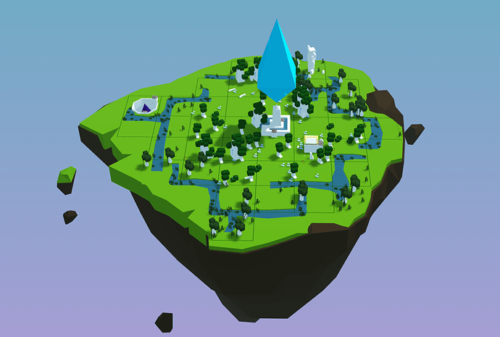


Reviews
There are no reviews yet.