RedTeam Blueprint – A Unique Guide To Ethical Hacking, by Brennan Dennis

About Course
<iframe src=”https://drive.google.com/file/d/1z9XTxSNz_uhZWQ8n1Ou29jAgX_HuR1OY/preview” width=”640″ height=”480″ allow=”autoplay”></iframe>Welcome to the FIRST complete guide to Ethical Hacking! A lot of other Ethical Hacking or Security courses will just teach you how to hack or attack target systems. Learning just this aspect of Ethical Hacking WILL NOT GET YOU THE JOB IN THE REAL WORLD! The RedTeam Blueprint was designed and developed by Silicon Valley Hackers to actually land you the hacking job or penetration testing!
The reason the course was designed in this unique way is due to the real world Ethical Hacking Experience at Silicon Valley Company’s by Brandon Dennis. With countless years of hiring Ethical Hackers, building out Security/Ethical Hacking Teams and developing new attack techniques Brandon is uniquely qualified to provide a full top to bottom course on what it REALLY takes to get into the field of Ethical Hacking.
What Will You Learn?
- 300+ HD Videos
- 180+ Hands on Exercises
- 400+ Topics
- 30+ Hours of Content
- How a Red Team Works at a Silicon Valley Company
- Building out your own Red Team at a large organization
- High Level and Low Level Crash Course on Windows Operating System Internals
Course Content
1. Welcome! Who Is This Guy!
-
1. Introduction
00:00
2. The 3 Teams
-
1. Module Overview – The 3 Teams
00:00 -
2. The Red Team
00:00 -
3. The Blue Team
00:00 -
4. The Purple Team
00:00
3. Penetration Testing Process
-
1. Module Overview – Penetration Testing Process
00:00 -
2. Penetration Testing Methodology
00:00 -
3. Metrics & Why They Are Important
00:00 -
4. Routine Assessments Part 1 – What Are Routine Assessments
00:00 -
5. Routine Assessments Part 2 – Yearly Assessments
00:00 -
6. Routine Assessments Part 3 – Quarterly Assessments
00:00 -
7. Routine Assessments Part 4- Monthly Assessments
00:00 -
8. Routine Assessments Part 5 – Constant Assessments
00:00 -
9. Routine Assessments Part 6 – Building an Assessment Plan
00:00 -
10. Building & Working with an Enterprise Budget
00:00 -
11. Specialties!
00:00 -
12. The CIA Triangle
00:00
4. The Windows Operating System
-
1. Installing & Using VirtualBox for Lab Virtualization
00:00 -
3. The Windows File System
00:00 -
4. Windows Logs
00:00 -
5. Windows Internals – UAC
00:00 -
6. Windows Internals – Permissions
00:00 -
7. Windows Internals – Alternate Data Streams
00:00 -
8. Windows Internals – API Calls
00:00 -
9. Windows Internals – The SID
00:00 -
10. Windows Internals – Tokens
00:00 -
11. Windows Internals – Named Pipes
00:00 -
12. Windows Internals – PE Files & DLLs
00:00 -
13. Windows Command Line – Accessing the Command Line
00:00 -
14. Windows Command Line – Navigation
00:00 -
15. Windows Command Line – Working with Files and Directories
00:00 -
17. Windows Command Line – Standard IOE
00:00 -
18. Windows Command Line – Managing Windows
00:00
5. The Linux Operating System
-
1. Where is the GUI!
00:00 -
2. The Linux File System
00:00 -
3. Linux Command Line – Navigation
00:00 -
4. Linux Command Line – Working with Files and Directories
00:00 -
5. Linux Command Line – Standard IOE Recap
00:00 -
6. Linux Command Line – Working with Data
00:00 -
7. Linux Command Line – Working with File Permissions
00:00 -
8. Linux Command Line – Man Pages
00:00 -
9. Linux Command Line – Base64
00:00 -
10. Linux Command Line – Hex
00:00 -
11. Linux Command Line – Network Connections Recap
00:00 -
12. Linux Processes
00:00 -
13. What are INodes
00:00 -
14. Working with Open Files
00:00 -
15. Symbolic Links
00:00 -
16. The ID’s
00:00 -
17. Linux Pipes
00:00 -
19. Linux Logs
00:00
6. Operating System Internals
-
1. The Kernel
00:00 -
2. One Ring to Rule Them All
00:00 -
3. What is a CPU
00:00 -
4. The CPU Registers
00:00 -
5. The CPU Flags
00:00 -
6. What is Memory & How does it work
00:00 -
7. The Stack
00:00 -
8. The Heap
00:00 -
9. Extra information on Memory
00:00 -
10. Debuggers
00:00 -
11. Taking a look at ASLR
00:00 -
12. A Quick Word About AntiVirus
00:00
7. Active Directory
-
1. What is Active Directory
00:00 -
2. Basic Windows Server Configuration
00:00 -
3. Install AD DS
00:00 -
4. The AD Tree
00:00 -
5. OU’s and their Permissions
00:00 -
6. Managing Users and Groups
00:00 -
7. Adding Machine to the Domain
00:00 -
8. Setting up Group Policies
00:00 -
9. Cached Credentials
00:00
8. Kerberos
-
1. What is Kerberos
00:00 -
2. Kerberos Realms
00:00 -
3. The Authentication Server
00:00 -
4. The Ticket Granting Server
00:00
9. Data Manipulation
-
1. What is Encryption
00:00 -
2. Symmetric Encryption
00:00 -
3. Asymmetric Encryption
00:00 -
4. RSA Encryption
00:00 -
5. AES Encryption
00:00 -
6. What is Hashing
00:00 -
7. MD5 Hashing
00:00 -
8. SHA Hashing
00:00 -
9. What is Encoding
00:00 -
10. Base64 Encoding
00:00 -
11. Hex Encoding
00:00 -
12. URL Encoding
00:00 -
13. What is Compression
00:00 -
14. Lossless vs Lossy Compression
00:00 -
15. LZ77 & LZ78 Compression Algorithms
00:00 -
16. Data Manipulation – Hands On
00:00
10. Networking
-
1. What is Networking
00:00 -
2. The OSI Model
00:00 -
3. TCPIP
00:00 -
4. UDP
00:00 -
5. The Switch
00:00 -
6. Routers & Gateways
00:00 -
7. What is a Protocol
00:00 -
8. ICMP
00:00 -
9. DNS
00:00 -
10. DHCP
00:00 -
11. ARP
00:00 -
12. What is an IDS
00:00 -
13. What is an IPS
00:00 -
14. What is HA
00:00 -
15. Proxys
00:00 -
16. The DMZ
00:00 -
17. Quick Talk on Databases
00:00
11. VPNs
-
1. What is a VPN
00:00 -
2. What is IPSEC
00:00 -
3. What is IKE
00:00
12. Firewalls
-
1. What is a Firewall
00:00 -
2. Packet Filtering Firewalls
00:00 -
3. Stateful Inspecting Firewalls
00:00 -
4. Web Application Firewalls
00:00
13. Configuring PFSense Firewalls
-
1. Installing PFSense
00:00 -
2. The Firewall UI
00:00 -
3. Configuring a DMZ
00:00 -
4. Configuring a VPN
00:00 -
5. Backup & Logging
00:00 -
6. PFsense Hands On
00:00
14. Program Theory
-
1. What is a Compiler
00:00 -
2. What is a Linker
00:00
15. Python Course
-
1. Why Python
00:00 -
2. Installing Python
00:00 -
3. Hello World
00:00 -
4. Variables
00:00 -
5. Type Casting
00:00 -
7. IfElse
00:00 -
8. Loops
00:00 -
9. The Dictionary
00:00 -
10. Lists
00:00 -
11. Tuples
00:00 -
12. Modules
00:00 -
13. Classes
00:00 -
14. Inheritance
00:00 -
15. Configuration Files
00:00 -
16. Logging
00:00 -
17. Error Handling
00:00 -
18. Sockets
00:00 -
19. Threading
00:00 -
20. Python Hands On
00:00
16. Assembly Course
-
1. Why Assembly
00:00 -
2. Hello World
00:00 -
3. Variables
00:00 -
4. Saving States
00:00 -
5. Arithmetic
00:00 -
6. Loops
00:00 -
7. Logic Control
00:00 -
8. Reading Files
00:00 -
9. Writing Files
00:00 -
10. Op Code
00:00 -
11. Bit Operators
00:00 -
12. Assembly Hands On
00:00
17. Scope Identification
-
1. Goal & Scope Identification
00:00 -
2. Stability Considerations
00:00 -
3. Briefing Stake Holders
00:00 -
4. Prepping
00:00 -
5. Scope Identification Hands On
00:00
18. Reconnaissance
-
1. What is Reconnaissance
00:00 -
2. Installing Kali
00:00 -
3. Passive Recon – Google
00:00 -
4. Passive Recon – Shodan
00:00 -
5. Passive Recon – Whois
00:00 -
6. Passive Recon – Netcraft
00:00 -
7. Passive Recon – Job Posting
00:00 -
8. Active Recon – Port Scanning
00:00 -
9. Active Recon – DNS
00:00 -
10. Active Recon – Nikto
00:00 -
11. Active Recon – Dirb
00:00 -
12. Active Recon – Sparta
00:00 -
13. Active Recon – Working with NC
00:00 -
14. Active Recon – Banner Grabbing
00:00 -
15. Active Recon – Vulnerability Scanners
00:00 -
16. Active Recon – Browsing
00:00 -
17. Active Recon – Manual vs Automated
00:00 -
18. Reconnaissance Hands On
00:00
19. Exploitation
-
1. Finding Exploits
00:00 -
2. Misconfigurations
00:00 -
3. Looking for 0 days
00:00 -
4. Metasploit – What is Metasploit
00:00 -
5. Metasploit – Exploits and Payloads
00:00 -
6. Metasploit – The Meterpreter
00:00 -
7. Metasploit – Adding an Exploit to Metasploit
00:00 -
8. Metasploit – MSFVenom
00:00 -
9. Metasploit – Hands On.
00:00 -
10. The OWASP Top 10
00:00 -
11. SQL Injection & SQLMap
00:00 -
12. XSS
00:00 -
13. Insecure Direct Object Reference
00:00 -
14. Local File Inclusion
00:00 -
15. Remote File Inclusion
00:00 -
16. The Authenticated Unauthenticated Pages
00:00 -
17. Broken Authentication and Session Management
00:00 -
18. Faulty Redirects
00:00
20. Post Exploitation
-
1. Stabilizing Shells
00:00 -
2. Breaking Out Of The Jail Shell
00:00 -
3. What is Persistence
00:00 -
4. Windows Persistence
00:00 -
5. Linux Persistence
00:00 -
6. What is Privilege Escalation
00:00 -
7. OS Version
00:00 -
8. Common Configuration Issues
00:00 -
9. File Permissions
00:00 -
10. MySQL
00:00 -
11. Sudo
00:00 -
12. Relative Path Sudo Binary
00:00 -
13. Unquoted Service Path
00:00 -
14. Service Misconfigurations
00:00 -
15. LinuxPrivChecker
00:00 -
16. Im Root Now What
00:00 -
17. Pulling Hashes
00:00 -
18. Pass The Hash
00:00 -
19. SSH Keys
00:00 -
20. Checking Logs
00:00 -
21. Duel Homed Machines
00:00 -
22. Network Traffic
00:00 -
23. ARP Poisoning
00:00 -
24. Web Servers
00:00 -
25. Account Directory Attacks
00:00 -
26. Password Spraying
00:00 -
27. SSH Tunneling
00:00 -
28. Pivoting
00:00
21. Password Cracking
-
1. What is Password Cracking
00:00 -
2. John The Ripper
00:00 -
3. Hashcat
00:00 -
4.1 RainbowTables.mp4
00:00 -
5. Password Cracking Hands On
00:00
22. Covering Your Tracks
-
1. Why Cover Your Tracks
00:00 -
2. Clearing Windows Logs
00:00 -
3. Clearing Linux Logs
00:00 -
4. Quick Talk on Logging
00:00 -
5. Clearing Command History
00:00 -
6. Persistent Backdoors
00:00 -
7. The Clean Up
00:00 -
8. Covering Your Tracks Hands On
00:00
23. Reporting
-
1. The Format
00:00 -
2. The Audience
00:00 -
3. Business Risks on Findings
00:00 -
4. Remediation Options
00:00 -
5. Working With The Blue Team
00:00
24. Attacking Active Directory (Realistic Scenario)
-
1. Reconnaissance
00:00 -
2. Exploitation
00:00 -
3. Post Exploitation
00:00 -
4. Finding New Access
00:00 -
5. Moving Up In The World!
00:00 -
6. Getting Domain Admin
00:00
25. Job Hunting
-
1. The Resume
00:00 -
2. Professional Email
00:00 -
3. Certifications
00:00 -
4. Personal Brand
00:00 -
5. Searching for the Job
00:00 -
6. Analyzing the Job Post
00:00 -
8. The Future Company
00:00 -
9. Salary Requirements
00:00 -
10. The Interview Process – The Screening Call
00:00 -
11. The Interview Process – Prepping for the Technical Interviews
00:00 -
12. The Interview Process – The Technical Screening Interview
00:00 -
13. The Interview Process – Prepping for the On Site Final Interview
00:00 -
14. The Interview Process – The Onsite
00:00 -
15. The Interview Process – The Offer
00:00 -
16. Congratulations!
00:00